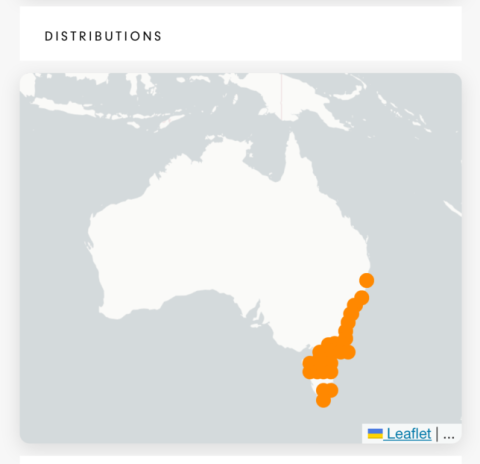Working through an app project I inherited using Ionic, Angular and ngx-leaflet to name a few elements... I had a problem where the map shows only all map tiles when navigating via my app in the Xcode simulator. The simulator screen would show just a small tile and the rest of the area where the map should be visible stays in gray color.
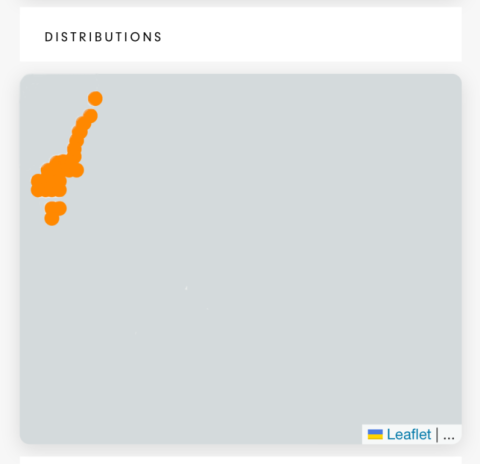
Versions
| plugin / component | version |
|---|---|
| @capacitor/cli | 3.4.3 |
| leaflet | 1.8.0 |
| @asymmetrik/ngx-leaflet | 8.1.0 |
| @angular/core | 13.3.4 |
| @ionic-native/core | 5.36.0 |
Files
Taking snippets of the key areas of the following files
map-detail.page.html
<ion-spinner name="lines" *ngIf="!mapLoaded"></ion-spinner>
<ion-card *ngIf="mapLoaded">
<div id="map"
leaflet
[leafletOptions]="mapOptions"
[leafletLayers]="layers"
(leafletMapReady)="onMapReady($event)"
style="height: 300px"
></div>
</ion-card>map-detail.page.ts:
/**
* Determine the Map structure
*/
setupMap() {
const tiles = tileLayer(
"https://{s}.basemaps.cartocdn.com/light_nolabels/{z}/{x}/{y}{r}.png",
{
maxZoom: 18,
attribution: "..."
}
);
this.mapOptions = {
center: latLng(-25.734968, 134.489563),
zoom: 3,
layers: [tiles],
zoomControl: false,
scrollWheelZoom: false
};
}
onMapReady(map: Map) {
this.map = map;
}
After a lot of trial and error and Googling.... I was able to find out that map.invalidateSize() has a part to play in the solution. But the question how?
Through reading 'Data-toggle tab does not download Leaflet map' it needs to be attached to the map object. Which in this instance needs to be in the onMapReady function.
However, when I tried the following
onMapReady(map: Map) {
map.invalidateSize();
this.map = map;
}No impact.
In turn, maybe the issue was time base, so I applied a timeout
onMapReady(map: Map) {
setTimeout(() => {
map.invalidateSize();
}, 0);
this.map = map;
}Reload and working